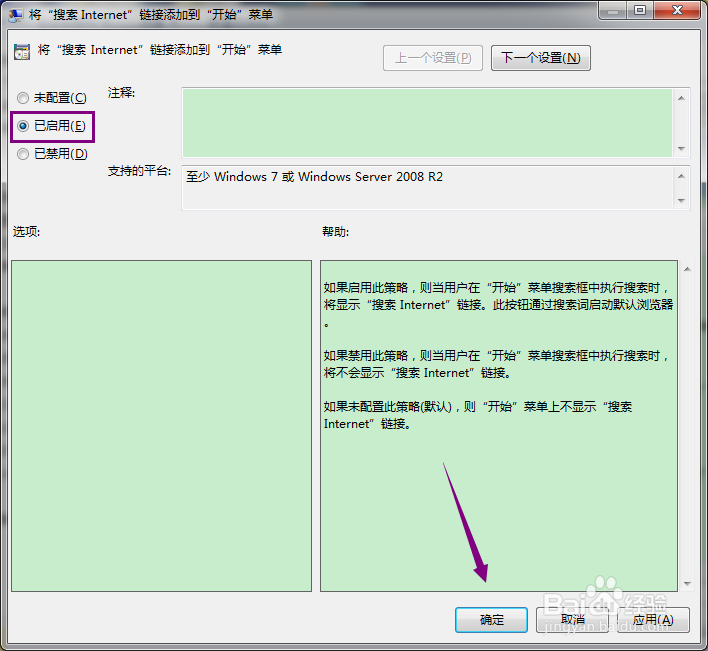1、打开本地组策略编辑器;
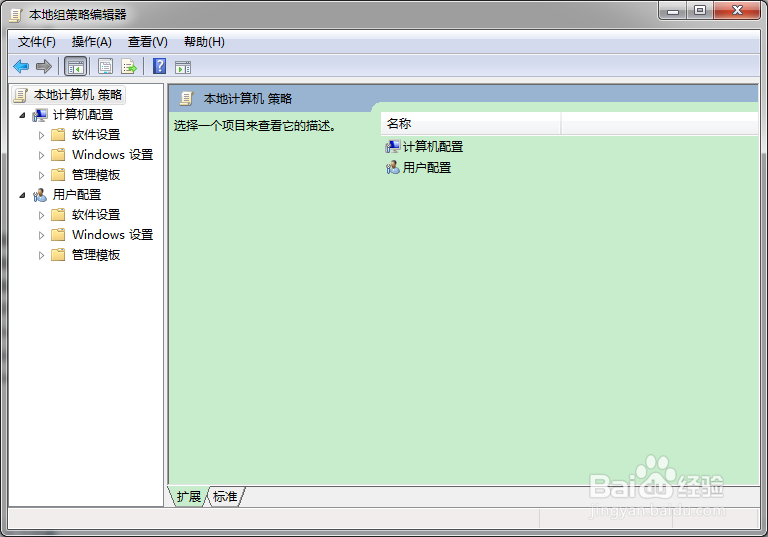
2、打开本地计算机策略中的“用户配置”;
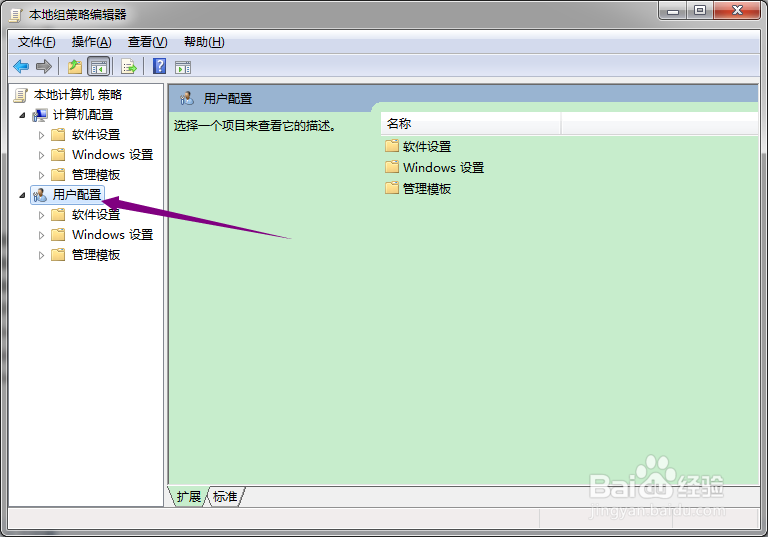
3、打开用户配置中的“管理模板”;
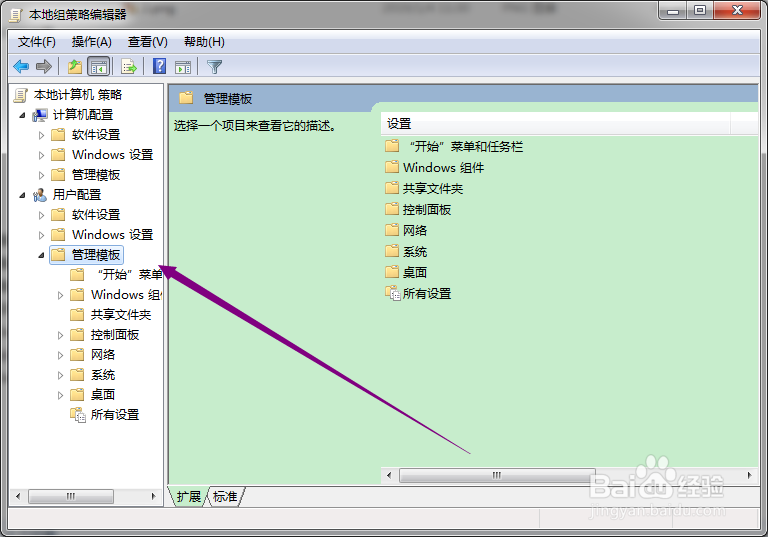
4、点击管理模板中的“开始菜单和任务栏”;
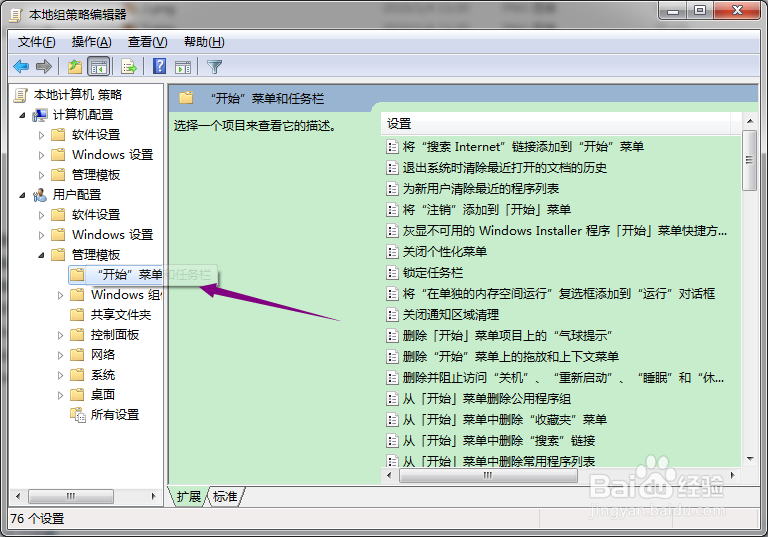
5、在主窗口中找到“将搜索Internet链接添加到开始菜单”;
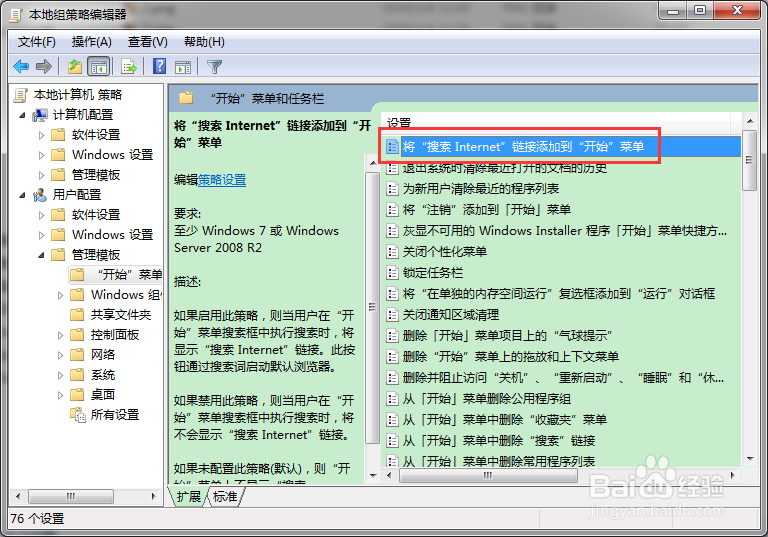
6、双击打开“将搜索Internet链接添加到开始菜单”配置对话框;
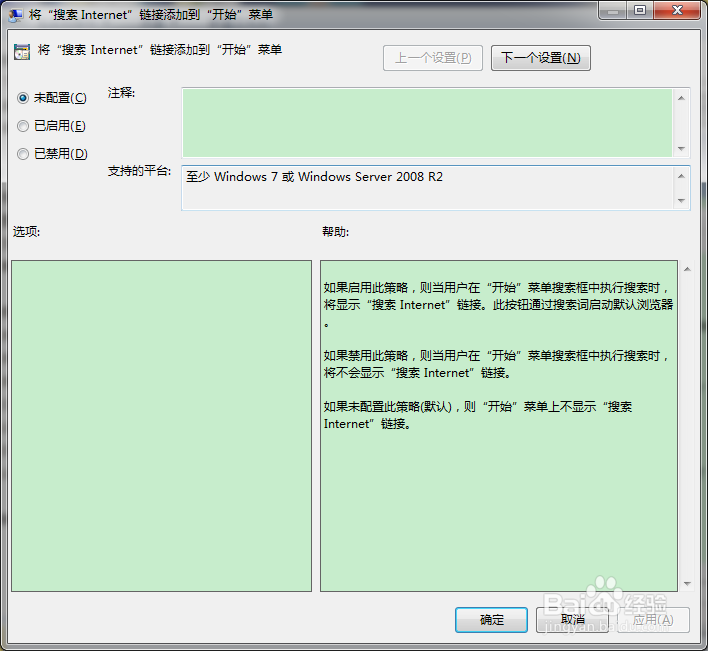
7、点选“已启用”,并点击确定。
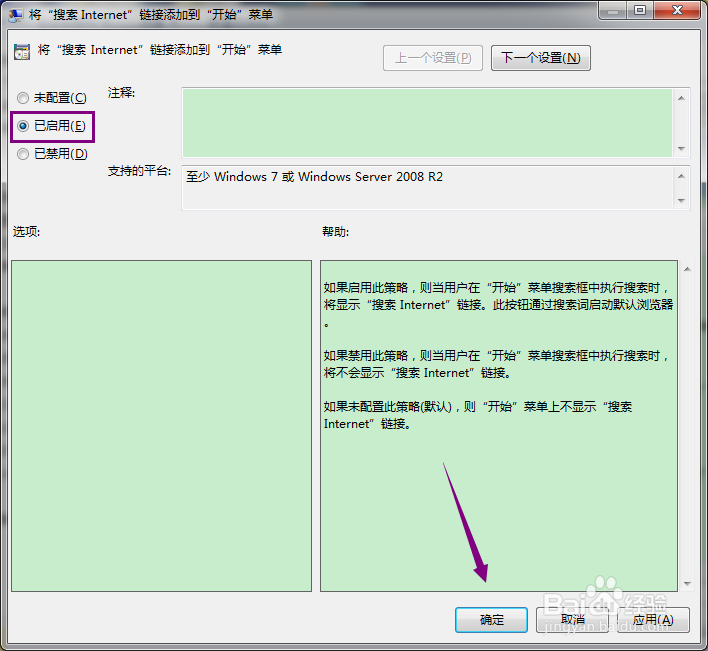
1、打开本地组策略编辑器;
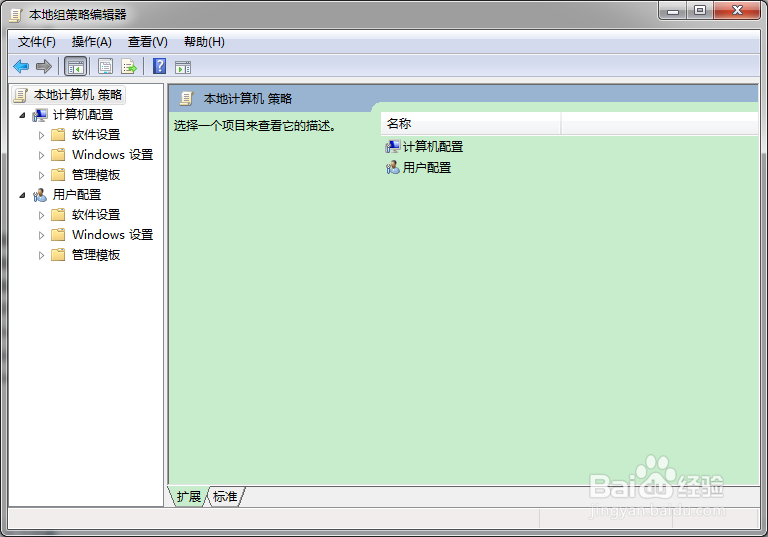
2、打开本地计算机策略中的“用户配置”;
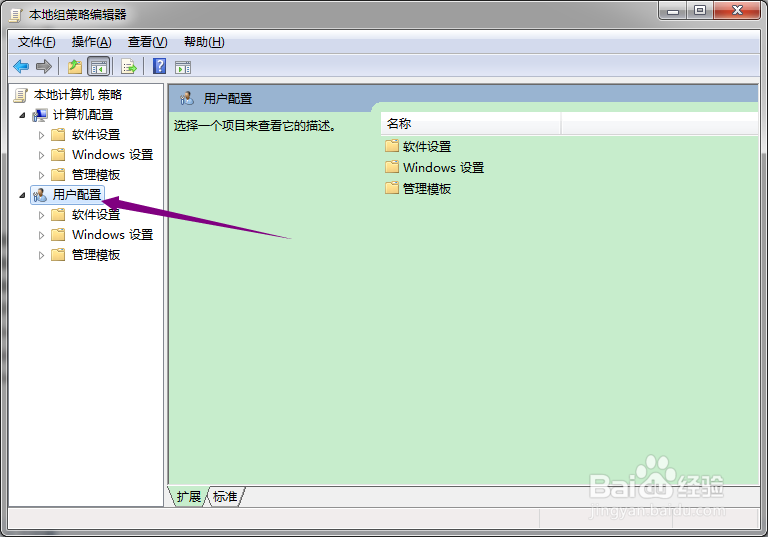
3、打开用户配置中的“管理模板”;
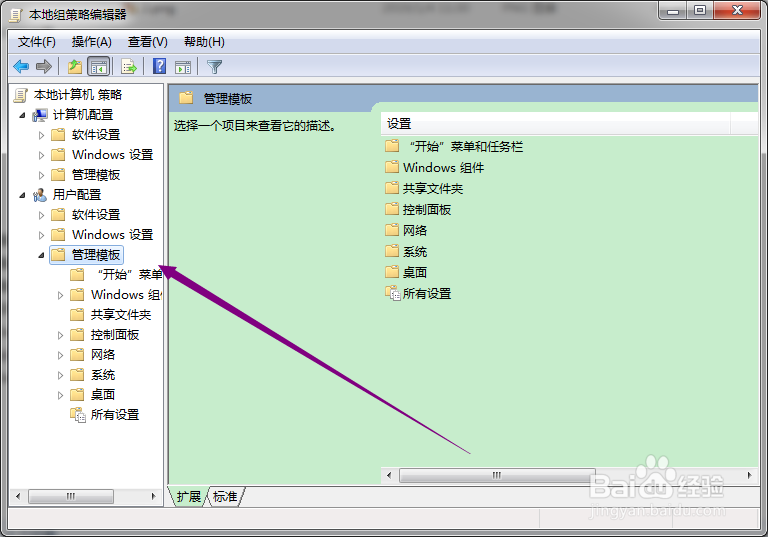
4、点击管理模板中的“开始菜单和任务栏”;
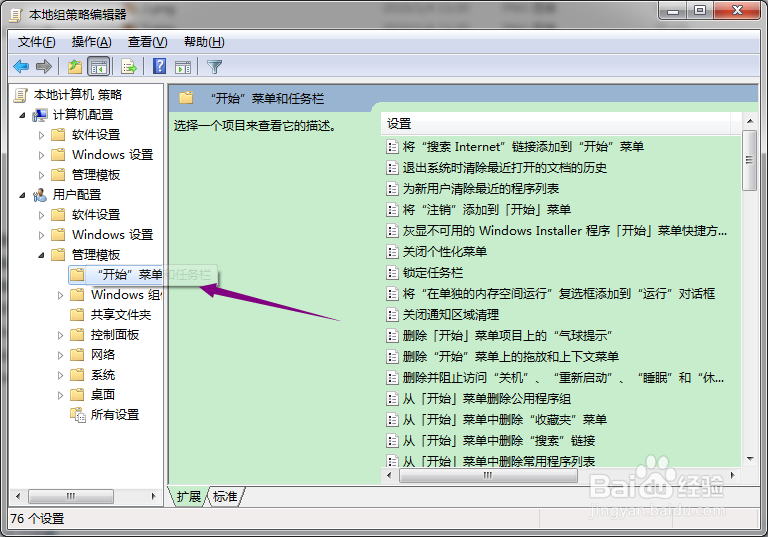
5、在主窗口中找到“将搜索Internet链接添加到开始菜单”;
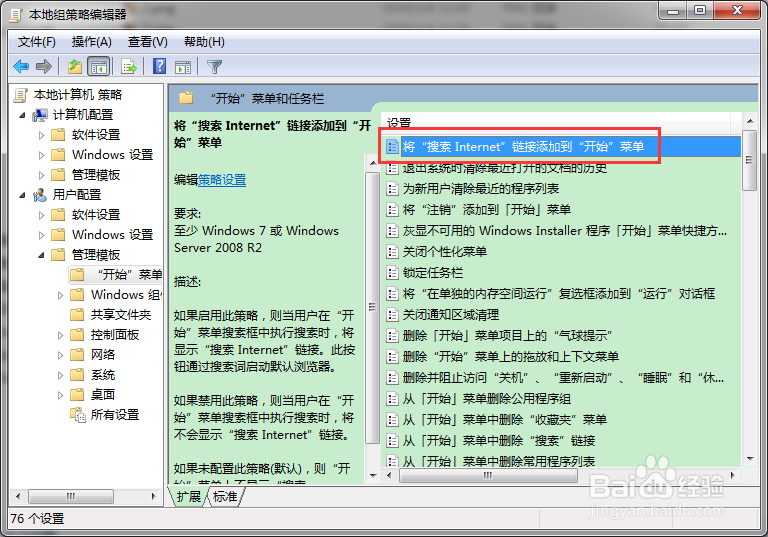
6、双击打开“将搜索Internet链接添加到开始菜单”配置对话框;
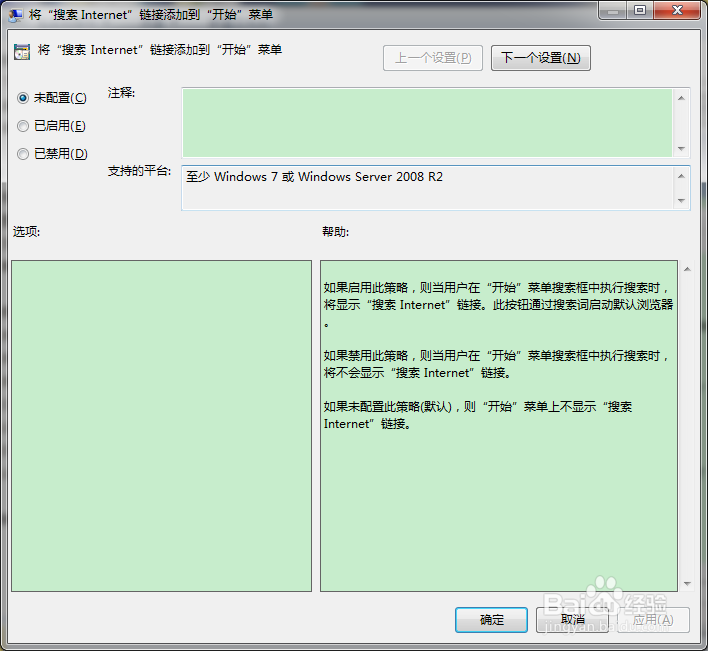
7、点选“已启用”,并点击确定。