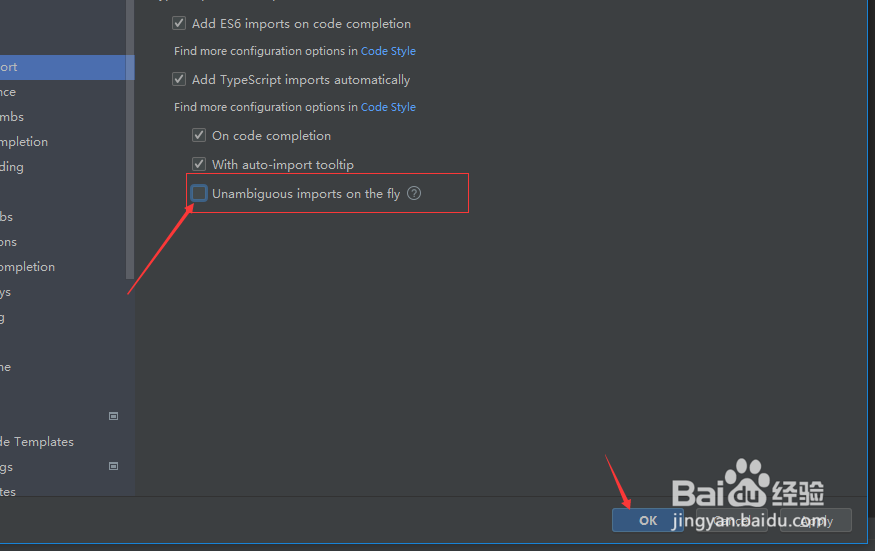1、打开一个WebStorm界面中

2、点击左上角中的file菜单
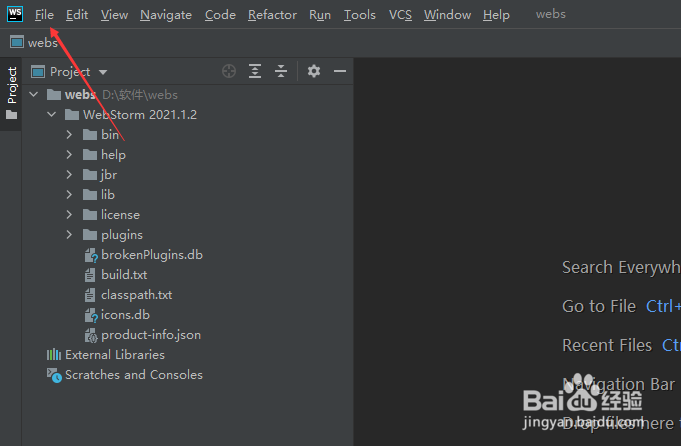
3、弹出了下拉菜单选择为settings选项

4、点击左侧中的autoimports选项

5、进入到了autoimports的界面中,去掉unambiguousimportsonthefly选项
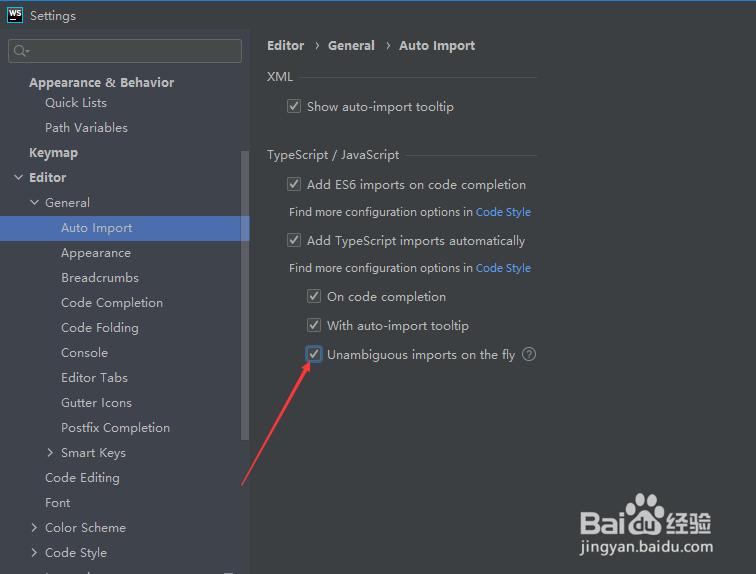
6、去掉unambiguousimportsonthefly选项之后,点击ok按钮
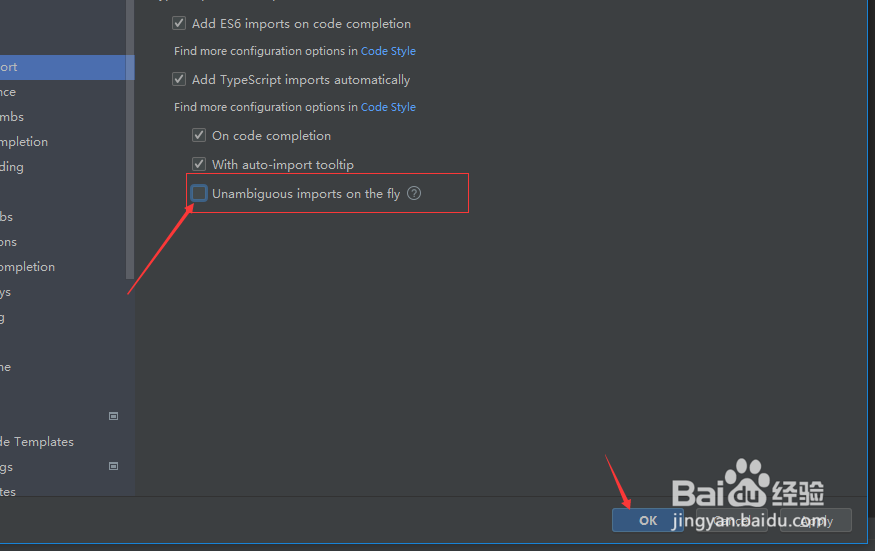
1、打开一个WebStorm界面中

2、点击左上角中的file菜单
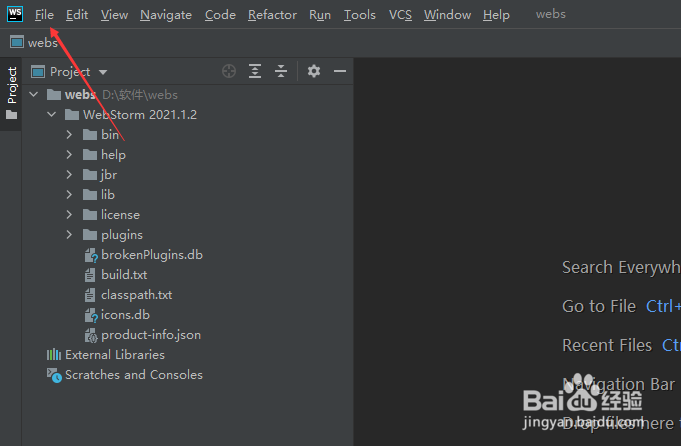
3、弹出了下拉菜单选择为settings选项

4、点击左侧中的autoimports选项

5、进入到了autoimports的界面中,去掉unambiguousimportsonthefly选项
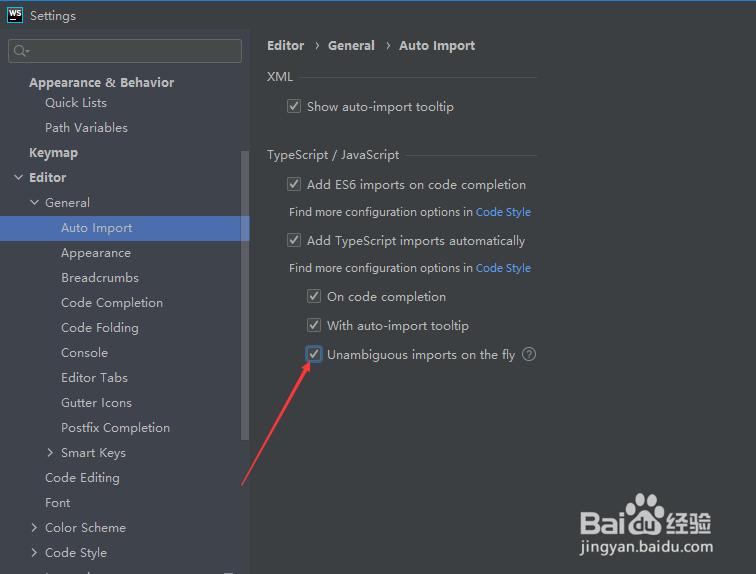
6、去掉unambiguousimportsonthefly选项之后,点击ok按钮