以下是“Auto tool怎么开启自动跳过执行提示”的经验教程
工具/原料
美图 M8S
MEIOS 4.3.8
Auto tool 1.0
1.打开Auto tool
1、在手机桌面中,点击“Auto tool”软件图标。

2、在“Auto tool”软件中,点击“其它设置”设置项。
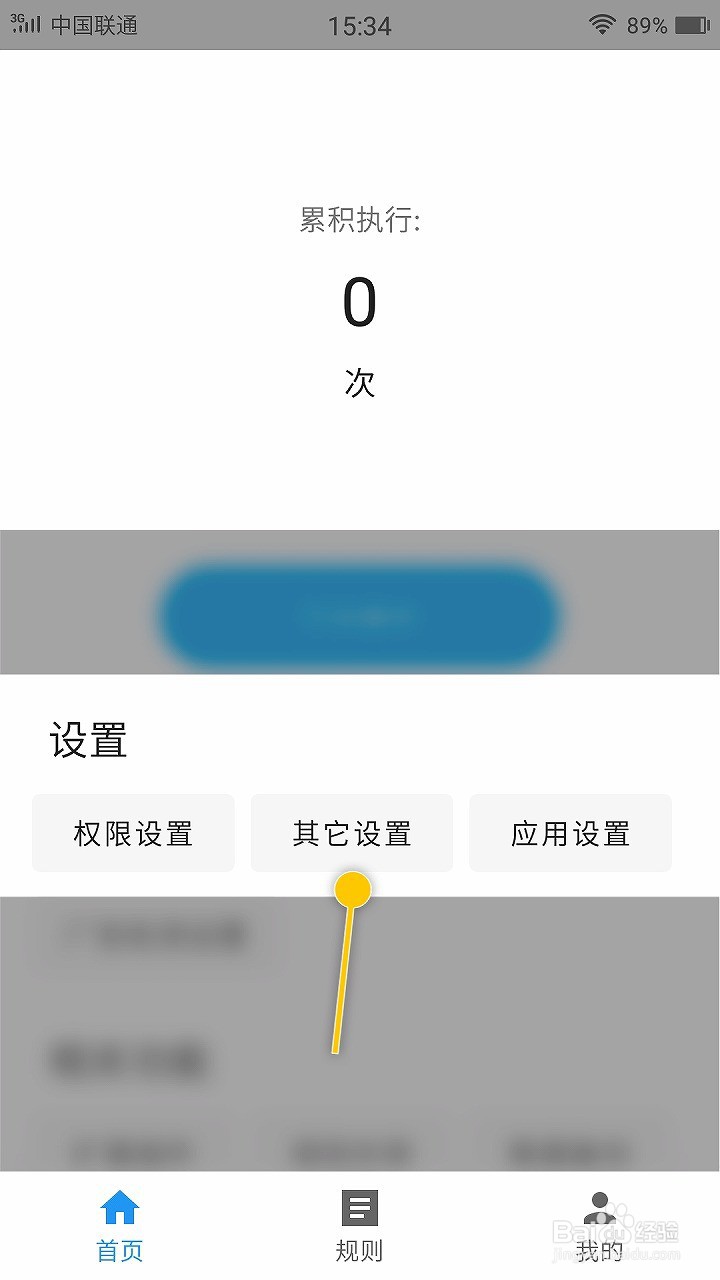
2.开启自动跳过执行提示
1、在“其它设置”设置项中,勾选“执行提示”选项的勾选开关。

2、勾选“执行提示”选项后,这样就成功开启自动跳过执行提示。

以下是“Auto tool怎么开启自动跳过执行提示”的经验教程
工具/原料
美图 M8S
MEIOS 4.3.8
Auto tool 1.0
1.打开Auto tool
1、在手机桌面中,点击“Auto tool”软件图标。

2、在“Auto tool”软件中,点击“其它设置”设置项。
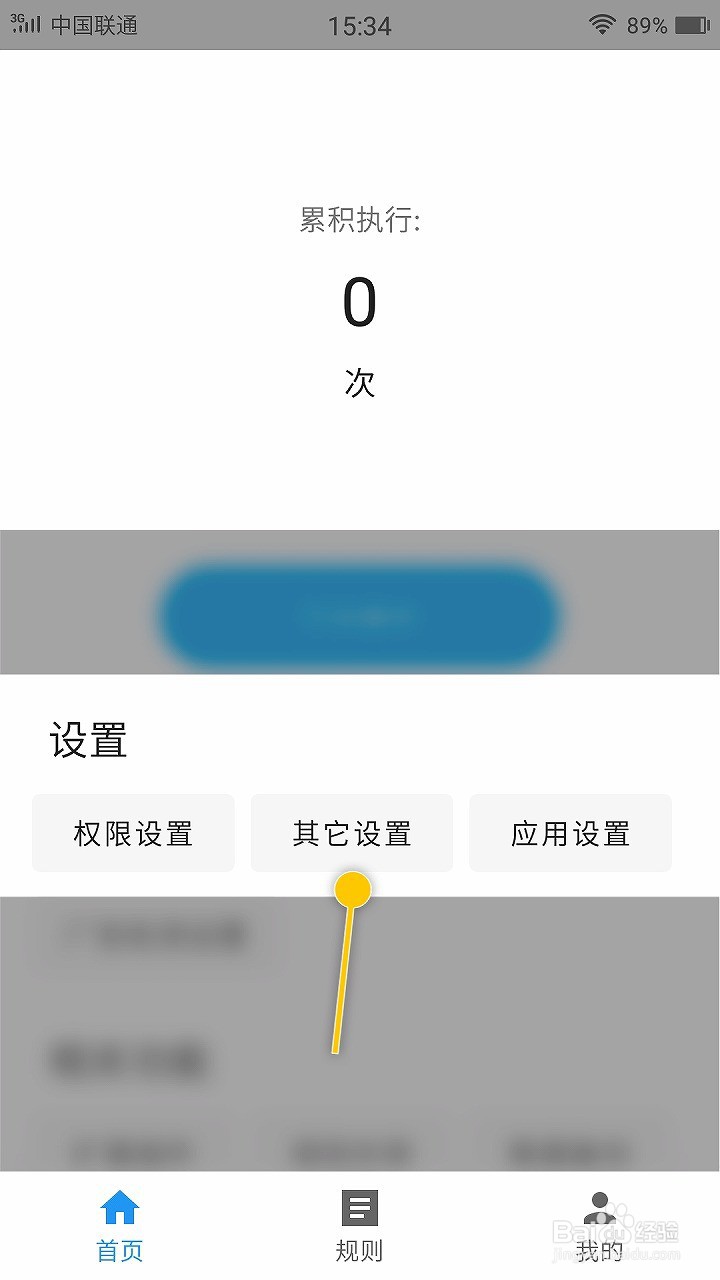
2.开启自动跳过执行提示
1、在“其它设置”设置项中,勾选“执行提示”选项的勾选开关。

2、勾选“执行提示”选项后,这样就成功开启自动跳过执行提示。
